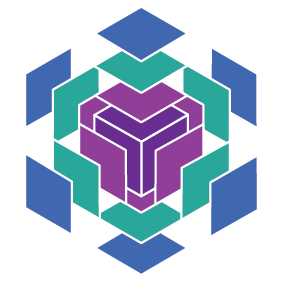在哪里查找文档#
FLAX 文档可在此处找到:https://flax.jax.net.cn/en/latest/
如何构建文档#
使用
git clone https://github.com/google/flax.git克隆flax代码库。在主
flax文件夹中,使用pip install -r docs/requirements.txt安装所需依赖项。安装
pandoc:pip install pandoc。【可选】如果需要对文档进行任何本地更改,请创建并切换到一个分支。在该分支中对文档进行更改。
要构建文档,请在
flax/docs文件夹中运行 make 脚本:make html。或者,安装entr,它有助于在文件更改时运行任意命令。然后运行find ../ ! -regex '.*/[\.|\_].*' | entr -s 'make html'。如果构建成功,您应该会收到
The HTML pages are in _build/html.(HTML 页面位于 _build/html 中。)的消息。您可以在flax/docs/_build/html中预览文档。
如何运行嵌入式代码测试#
我们对文档中的嵌入式代码使用 doctest 块,这些代码也会被测试。在 https://sphinx-doc.cn/en/master/usage/extensions/doctest.html 了解更多信息。
要本地运行测试,请运行 make doctest
如何编写代码文档#
我们的文档是使用 reStructuredText for Sphinx 编写的。它是一种元语言,会被编译成在线文档。有关更多详细信息,请查看 Sphinx 的文档。因此,我们的文档字符串遵循必须牢记的特定语法。下面我们提供一些指南。
要了解如何为 Flax 文档中的 Jupyter Notebooks 或其他格式做出贡献,请参阅专门的贡献页面。
在文档字符串中应包含多少信息#
文档字符串应内容丰富。我们宁愿文档过多也不愿过少。例如,为一个实现新功能的 Module 提供单行解释是不够的。
此外,我们强烈建议在您的文档字符串中添加示例,以便用户可以直接看到代码如何使用。
如何编写内联测试代码#
我们使用 doctest 语法在文档中编写示例。这些示例作为我们 CI 流程的一部分作为测试运行。为了在您的文档中编写 doctest 代码,请使用以下表示法
# Example code::
#
# def sum(a, b):
# return a + b
#
# sum(0, 1)
开头的 Example code 字符串可以替换为任何内容,只要后面有两个冒号和一个换行符,并且代码是缩进的。
如何使用“代码字体”#
在文档字符串中编写代码字体时,请使用双反引号。例如
# This returns a ``str`` object.
请注意,参数名称和诸如 True、None 或任何字符串之类的对象通常应放在 code 中。
如何创建交叉引用/链接#
可以创建指向其他类、函数和方法的交叉引用。在下文中,obj_typ 是 class、func 或 meth。
# First method:
# <obj_type>:`path_to_obj`
# Second method:
# :<obj_type>:`description <path_to_obj>`
如果 path_to_obj 很长,您可以使用第二种方法。一些例子
# Create: a reference to class flax.linen.Module.
# :class:`flax.linen.Module`
# Create a reference to local function my_func.
# :func:`my_func`
# Create a reference "Module.apply()" to method flax.linen.Module.apply.
# :meth:`Module.apply() <flax.linen.Module.apply>` #
要创建超链接,请使用以下语法
# Note the double underscore at the end:
# `Link to Google <http://www.google.com>`__
如何为类和方法指定参数#
类属性应使用
Attributes:标签指定。方法参数应使用
Args:标签指定。所有属性和参数都应有类型。
这是我们库中的一个示例
class DenseGeneral(Module):
"""A linear transformation with flexible axes.
Attributes:
features: int or tuple with number of output features.
axis: int or tuple with axes to apply the transformation on. For instance,
(-2, -1) will apply the transformation to the last two axes.
batch_dims: tuple with batch axes.
use_bias: whether to add a bias to the output (default: True).
dtype: the dtype of the computation (default: float32).
kernel_init: initializer function for the weight matrix.
bias_init: initializer function for the bias.
precision: numerical precision of the computation see `jax.lax.Precision`
for details.
"""
features: Union[int, Iterable[int]]
axis: Union[int, Iterable[int]] = -1
batch_dims: Iterable[int] = ()
use_bias: bool = True
dtype: Dtype = jnp.float32
kernel_init: Callable[[PRNGKey, Shape, Dtype], Array] = default_kernel_init
bias_init: Callable[[PRNGKey, Shape, Dtype], Array] = zeros
precision: Any = None
@compact
def __call__(self, inputs: Array) -> Array:
"""Applies a linear transformation to the inputs along multiple dimensions.
Args:
inputs: The nd-array to be transformed.
Returns:
The transformed input.
"""
...